CSS-in-JS
CSS-in-JS解决方案给我们提供了新的编写CSS的方式。这些方案使用以JavaScript为基础的API来创建和编写样式。Antd5.0的css方案就是基于CSS-in-JS实现的。
好处:动态样式,元素作用域,自定义主题,支持SSR,方便单元测试等。
常见的第三方库有Styled-components,Linaria
1. 使用Styled-components
1.1 安装Styled-components
Styled-components组件的官网是https://styled-components.com,安装Styled-components
cmd
npm i styled-components1.2 基本使用
jsx
import styled from 'styled-components'
function App() {
// 反引号··之间添加css样式, styled.xxx, xxx其实就是具体页面标签
const Div = styled.div`
display: flex;
width: 100px;
height: 100px;
background: red;
margin-bottom: 10px`
// 每个样式不能缺少分号;
const Button = styled(Div)`
width: 100px;
background-color: #f7ff00;
// 不加& 表示给子元素加上样式
&:hover {
color: #f12121;
cursor: pointer;
}
`
return (
<>
<Div></Div>
<Button>点击</Button>
</>
)
}
export default App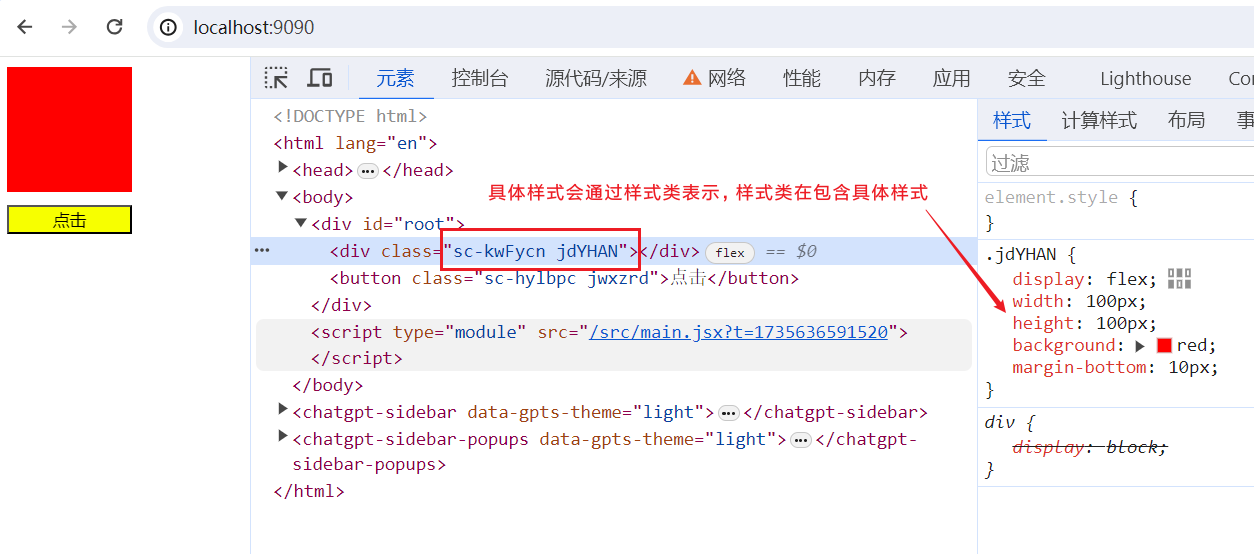 使用styled(Div)表示继承Div的样式。
使用styled(Div)表示继承Div的样式。
